Have a product? But unsure how to sell it? There are many ways available online to sell your products online. And I will talk about one of them in detail. This is, sell using Facebook.
It does not matter you own any physical shop or not, you can sell online.
Have something to sell? Read the post, learn that how you can sell using Facebook.
What Can You Sell Online
I am not talking about just Facebook. I am talking generally. I will suggest you see what can you sell on Facebook before making a shop on Facebook.
There are many things you can sell online such as
- You can sell any physical product
- You can sell ebooks
- You can sell WordPress products such as plugins and themes
As you see there are many things you can sell online. It does not matter that the thing should be physically available.
Ways To Sell Things Online
There are many ways to sell things online such as
- Daraz
- OLX
- Amazon
- WordPress Website
I will talk about the Facebook method in detail.
Sell Using Facebook

How to sell on Facebook. How can you do this?
- From Your Main Account
- Creating A Facebook Page
- By creating a Facebook Shop
- By Selling In Facebook Groups
There may be some more methods by selling on Facebook but I don’t know about them.
I will talk about Selling Things On Facebook Shop.
- Go to this page. And click on next.
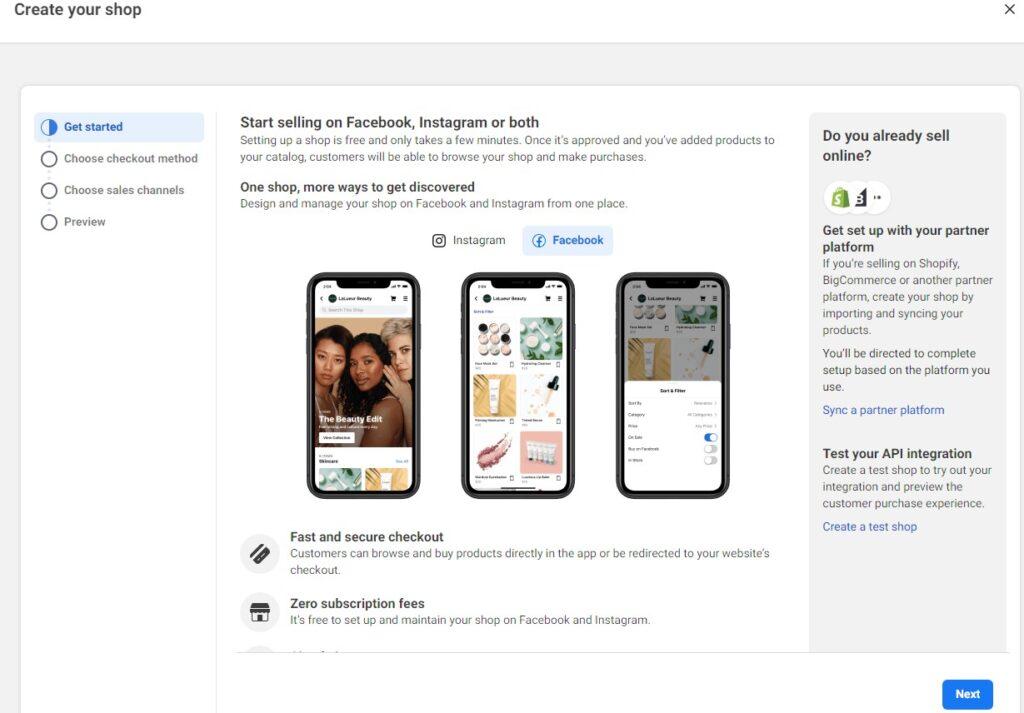
- Now there are two ways to checkout. One is on another website. And one is checkout with messaging. I will choose checkout with messaging one. Then click on next.
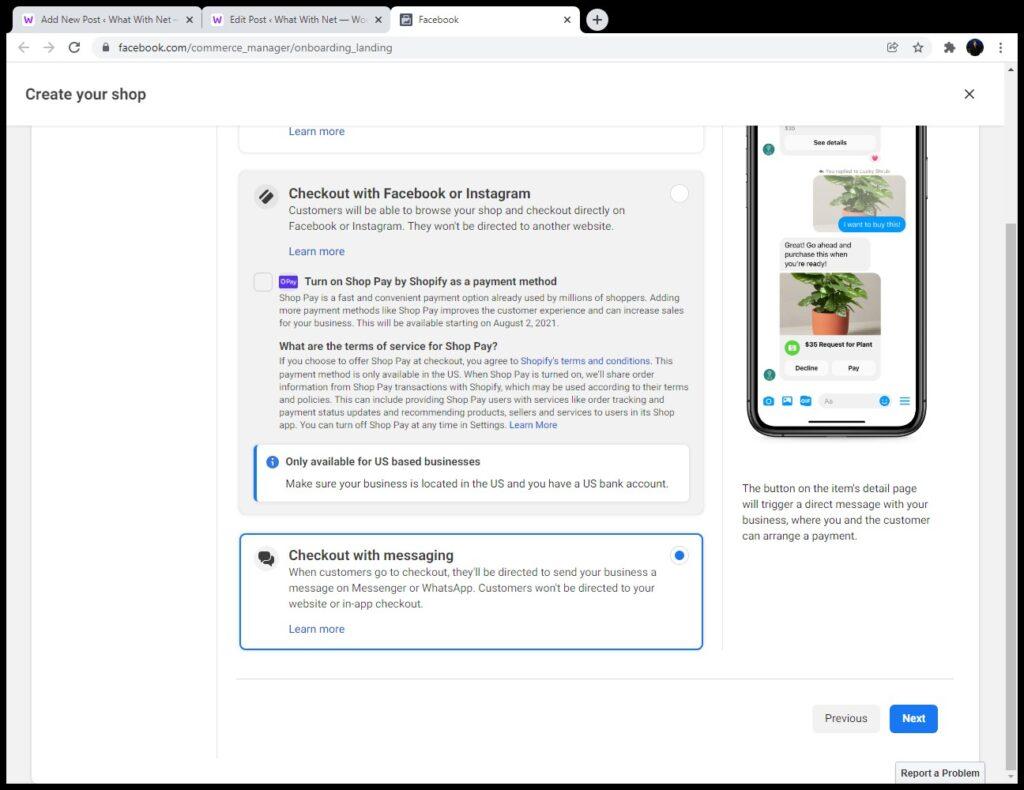
- You have to choose a page from where you will be selling, you can create a Facebook page or you can choose an existing page. I will choose an existing page.
If you don,t have a page and going to search how to create a page then read this post, Steps On How To Create A Facebook Page.
I have selected an existing page, so after selecting click on next.
- Now, you have to connect a business account.
- Write a catalog name and Create a catalog. And click on next.
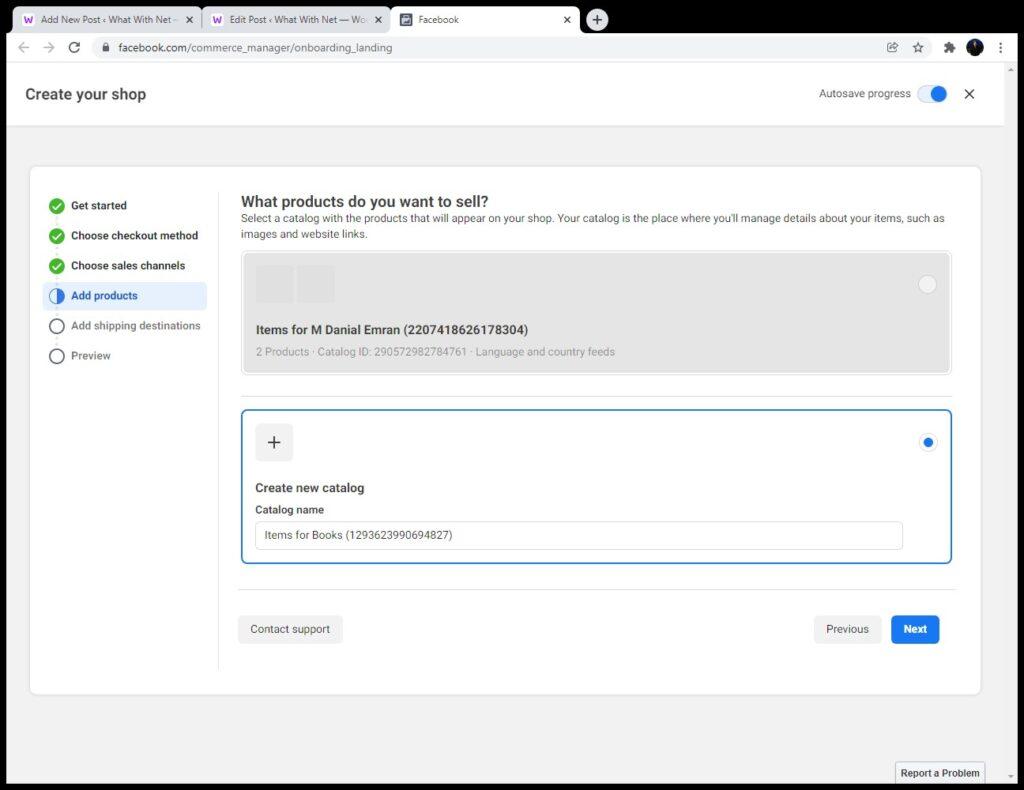
- Select where do you want to ship to. And click on next.
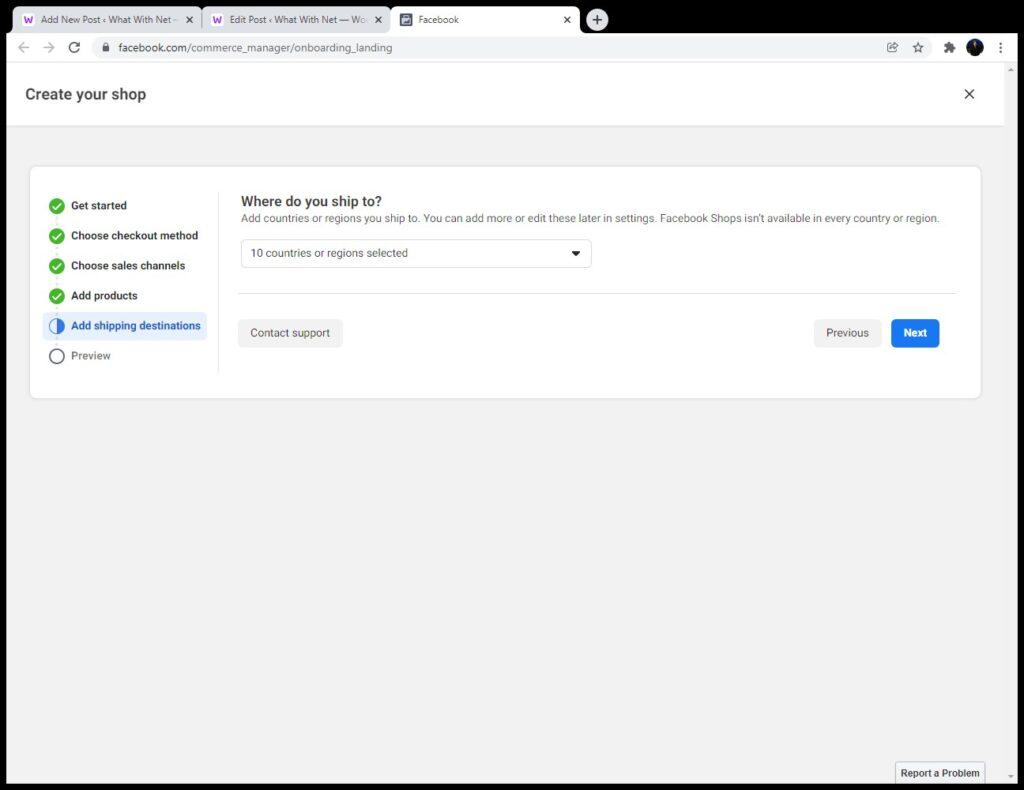
- Now check do you want to change anything and then click on the finish setup. There is also written that
By submitting your shop for review, you agree to our Seller Agreement.
You have to tick on that. And then click on finish setup.
- You may get this message. Choose according to your choice.
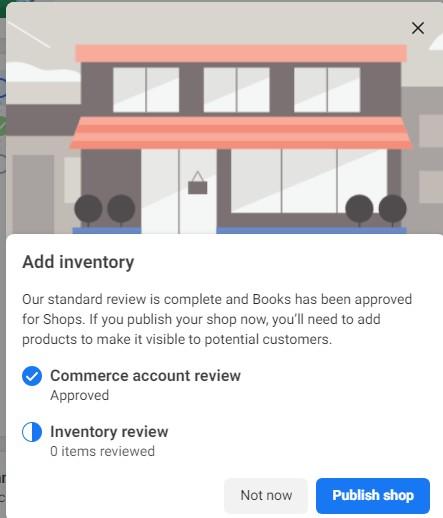
You can also visit this page to learn how to Set Up a Shop on Facebook and Instagram.
Conclusion
Now you know how you can sell online on Facebook. Start selling if you are interested in it. And if you have any questions ask me in the comments.
Share this post with your friends.
Also read our other posts such as:



0 Comments